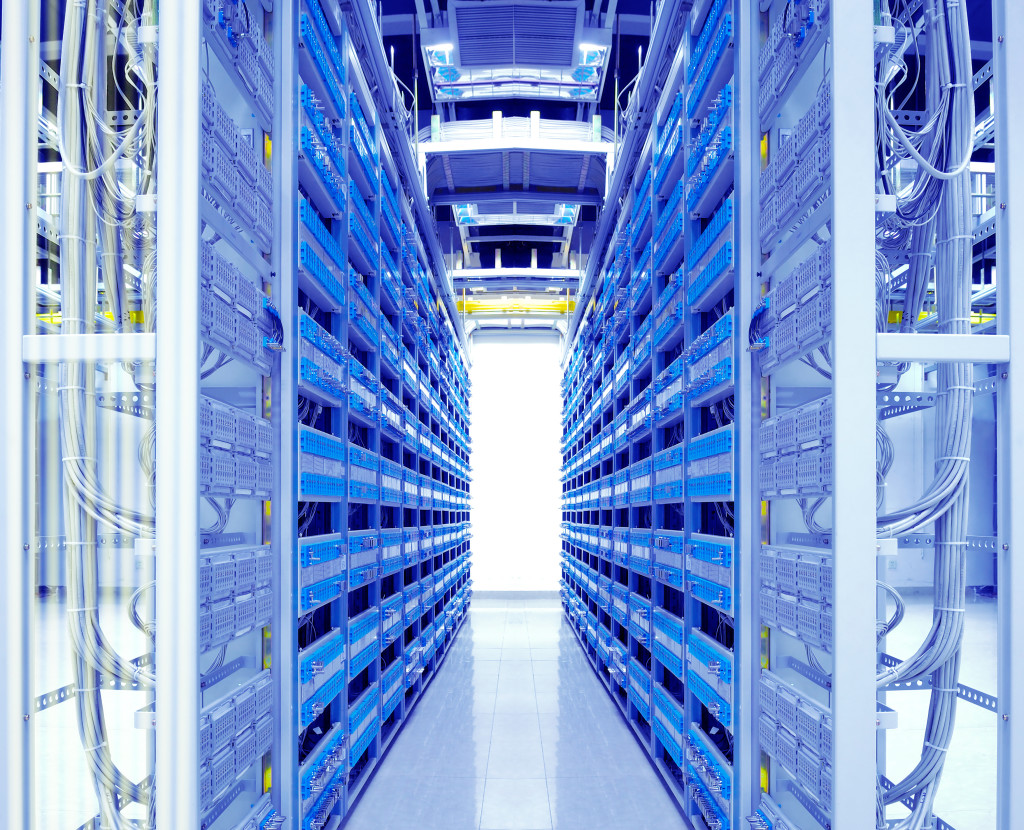Backup Challenges:
About 60% of businesses that do backups can’t use their backup when needed! This could be for many reasons. Losing a backup can be a financial disaster for any business.

B. The backup applications stopped working, storage media changed, got full or got damaged.
C. Your software application such as Medisoft, Lytec or Prime Suite by Greenway might not be supported by the backup method you are using or your IT person implemented for you.
D. The backup was stored on the same server/computer which might have been infected by a virus, crashed or been lost. By the way, losing a backup that is not encrypted and contains information from more than 500 patients is a HIPAA violation, which needs to be reported by federal law.
E. The backup you have is too difficult to restore because:
1. Not able to find the software to run your backup.
2. The backup you have is hardware-dependent and can’t restore on a new server or computer.
3. The backup was encrypted and can’t find the encryption key.
Backup Best Practices:
A. Use Bare-metal backup:
Bare-metal is a technique in the field of data recovery and restoration where the backed up data is available in a form which allows one to restore a computer system from “bare metal”, without any requirements as to previously installed software or operating system.
Typically, the backed up data includes the necessary operating system, applications and data components to rebuild or restore the backed up system to an entirely separate piece of hardware. In some configurations, the hardware receiving the restore needs to have an identical configuration to the hardware that was the source of the backup, although virtualization techniques and careful planning can enable a bare-metal restore to a hardware configuration different from the original.
Disk imaging applications enable bare-metal restores by storing copies (images) of the entire contents of hard disks to networked or other external storage, and then writing those images to other physical disks. The disk image application itself can include an entire operating system, bootable from a live CD or network file server, which contains all the required application code to create and restore the disk images.
B. Backup Is Available.
Make Sure your backup is available when needed:
What happened if you store your data in the same office as your server and you are not able to get to it due to fire, theft, flood or flood? So consider online backup service.
C. Secure.
Make sure your backup is secure, encrypted and available when needed.
D. Get it in writing.
Who is responsible for your backup? what server, computers and folders are getting backed up? How often backup is happening? Incase of a disaster what is your down time?
E. Test it.
Test your backup 2-4 times per year. Who ever is responsible for your backup, request a demonstration and emulate a disaster drill.
Microwize Backup Options:
We don’t have one size fits all, depending on the size of your practice, data size and budget we have multiple options:
Online Backup:

Microwize Online Backup will let you backup securely, fast and on budget to our cloud server for your PM software (Practice Management Software) such as Medisoft, Lytec or PrimeSUITE.
On-Premises Backup:
Using imaging technique, AKA Bare-Metal backup, we can image your entire server which includes data, operating system and applications onto an external backup. This methods helps you restore your data when needed most. This method is fast as it doesn’t require downloads or shipping of data to you when downloading can take too long.
Managed Backup:
Managed backup is already included with our cloud hosting and Managed IT service; however, it can be added to any other plan. Microwize will monitor, manage, test and alert you about your backup. Managed backup is available for online or on premises backup methods.