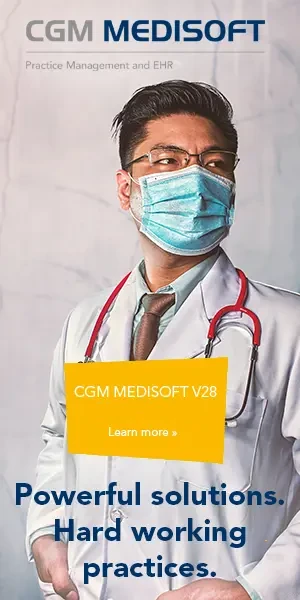MEDISOFT Upgrade – Version 28
2024 MEDISOFT Software Upgrade
Staying compliant in today’s fast-evolving healthcare environment requires regular software updates. A MEDISOFT upgrade, especially to the latest Version 28, is crucial. With every new version, MEDISOFT enhances its features while retaining user-friendliness. Microwize simplifies the transition process, ensuring a swift and smooth upgrade with minimal downtime. Trust in Microwize to guide you to seamless medical billing advancements with MEDISOFT Version 28.
Why Upgrade Your MEDISOFT Software?
HIPAA COMPLIANT WITH NEW REGULATIONS
Upgrading ensures your software meets the latest HIPAA security requirements, protecting patient data and safeguarding your practice from potential legal repercussions. MEDISOFT is ONC certified.
SAME FAMILIAR & USER-FRIENDLY INTERFACE

MEDISOFT is easy-to-use and adaptable to your practice. When you partner with Microwize, you receive complimentary training with your MEDISOFT upgrade so you can start serving your patients with personalized, compassionate care as soon as possible.
NEWLY ENHANCED FEATURES FOR 2024

The newest MEDISOFT Version 28 brings improved tools and capabilities that can streamline billing processes, enhance patient management, and boost overall practice efficiency.
What’s New in MEDISOFT Version 28?
✓ Fully Integrated Patient Statements with eMEDIX: Seamless integration with CGM MEDISOFT v28, streamlining patient statements without the need for third-party sites.
✓ Daily Appointment and Activity Review: Comprehensive tracking of patient payments, charges, and collection activities, flagging potential oversights and ensuring billing accuracy.
✓ Patient Responsibility Estimate: A dynamic tool within eMEDIX to provide accurate cost estimates for planned procedures, considering patient insurance eligibility and historical data.
✓ Enhanced Eligibility Display: A detailed and comprehensive view of a patient’s eligibility status when using eMEDIX Eligibility.
✓ Microsoft Windows Server 2022 Support: Compatibility assurance with the latest Microsoft Windows Server version, reinforcing security and regulatory compliance.
✓ Streamlined Appointment Reminders and Claim Management: Enhanced functionalities for managing rejected claims, minimizing duplicate claim rejections, and improving overall claim processing efficiency.
Newest Features You Get With Your MEDISOFT Upgrade
NEW MEDISOFT UPGRADE: Fully Integrated Patient Statements with MEDISOFT v28 and eMEDIX
The latest version of Medisoft revolutionizes how practices handle patient statements. Gone are the days of toggling between MEDISOFT and third-party sites. MEDISOFT v28’s seamless integration with eMEDIX ensures a consolidated approach to patient statements, making the billing process smoother, more efficient, and reducing potential errors. With everything under one roof, managing patient financial interactions has never been more streamlined.
NEW MEDISOFT UPGRADE: Daily Appointment and Activity Review
Stay ahead of potential billing hiccups with MEDISOFT v28’s daily appointment and activity review. This feature acts as a vigilant assistant, continuously monitoring charges, patient payments, and collection activities. By flagging potential oversights like unbilled appointments or missed copays, practices can proactively address issues, ensuring billing accuracy and maximizing revenue. It’s like having an extra set of eyes dedicated to optimizing your practice’s financial health.
NEW MEDISOFT UPGRADE: Patient Responsibility Estimate with eMEDIX
Financial clarity is paramount in healthcare, and MEDISOFT v28 takes it to the next level. With the integrated eMEDIX Patient Responsibility Estimate, providers can quickly generate accurate cost estimates for planned procedures. This tool isn’t just about quoting numbers; it assesses a patient’s insurance eligibility, factors in historical data, and offers an in-depth breakdown, ensuring patients are well-informed and practices can manage expectations effectively.
NEW MEDISOFT UPGRADE: Streamlined Appointment Reminders and Claim Management
Claims processing can be a daunting task, but MEDISOFT v28 simplifies it. The software introduces enhanced functionalities that make managing rejected claims more straightforward. By offering claim-specific resubmission codes, the system reduces the risk of duplicate claim rejections and speeds up processing times. Whether it’s managing reminders or optimizing claim submissions, MEDISOFT v28 ensures that practices have the tools to operate efficiently and profitably.
What’s new in MEDISOFT Mobile 3.3:
- New functionality that grants you the ability to edit or delete an existing appointment directly within the app.
- Detailed balances of patients give you the ability to view a breakdown of the patient’s remainder balances which affect the guarantor balance.
- The ability to select a case from the Superbill, Charges, or Appointment screens and the ability to pull the diagnosis from the case to display it on the patient preview area.
- Scans for additional insurance information on the patient card, policy information, the addition of a middle initial to patient names (for easier searching and sorting), and the addition of facility codes for a more detailed and accurate facility selection.
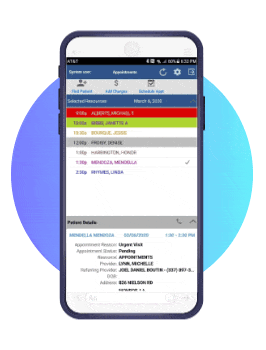
The MEDISOFT Mobile App
With the MEDISOFT Mobile app, you can manage appointments, view patient information, review patient visits, submit charges to your PM system, and perform several other significant tasks from anywhere at any time. The MEDISOFT Mobile app gives providers access to key functions and patient data right on their phone or tablet devices!
MEDISOFT Mobile Features:
✓ Scheduling
✓ Electronic superbills (capture your charges and diagnosis while at a nursing home or on your hospital rounds)
✓ Electronic prescriptions (from RelayHealth)
✓ Electronic claims
✓ Electronic statements
✓ Eligibility verification & much more…
Compatible with: iPhone, iPad, iPad mini, iPod Touch, MEDISOFT V21 or later
Price: FREE from the iOS App Store