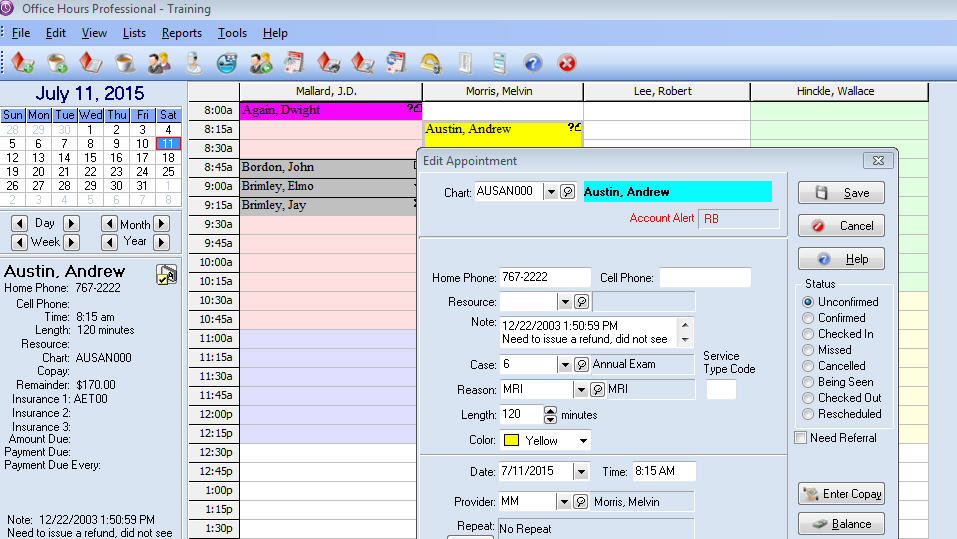Medisoft Office Hours
Patient Appointment Scheduler & Manager
Scheduling patient appointments is easy with Medisoft Office Hours. Effortlessly schedule appointments for any size practice. From a single physician office to a large multi-location practice, Office Hours provides all of the tools needed to efficiently manage patient appointments. Request a demo with one of our consultants to get started!
Online Patient Scheduling with Vosita – Medisoft Office Hours Integration
Experience the convenience of online patient scheduling with Vosita, a powerful solution designed to seamlessly integrate with MEDISOFT Office Hours. While Office Hours offers robust appointment management tools, Vosita takes it a step further by providing a specialized platform for effortless online patient scheduling (both in-office or telemedicine). Our innovative integration allows medical practices of all sizes to optimize their appointment booking process, enhancing efficiency and convenience. Whether you’re a single physician practice or a multi-location healthcare facility, Vosita’s user-friendly interface and advanced features make it easy to transition to online scheduling. Embrace the future of healthcare appointment management with Vosita and elevate your practice’s efficiency.
For more information about Vosita and how it enhances MEDISOFT Office Hours for online patient scheduling, please reach out to our consultants at 800-955-0321 or click here.
Watch the video to see how the integration works.
The Latest Features Added to Medisoft Office Hours
Tracking Appointments – Who Created and Modified
New fields on the appointment list grid and the report designer in Medisoft provide users the opportunity to create reports for date created and by whom, or the date modified and by whom.
Users can add the user code column, along with the date created and date modified columns to the appointment list to track appointment modifications. For more information on adding columns to a list, see grid columns – complete.
Enhanced Appointment Rescheduling
Users now have the option to find appointments manually or use the wait list to search for and select the next available appointment based on selected criteria. For more information on changing an appointment, see rescheduling an appointment and wait list.
Applying Security for Appointment Breaks
Users can set permission levels (level 1 through level 5) for appointment breaks through the Medisoft security permissions window. Users can view and set new permissions and edit or delete permissions for the five levels of security. The default setting for appointment breaks is the same as for appointments.
Missed Co-pay Alert
When patients check in for an appointment and have an outstanding co-pay, a message now alerts the Office Hours user, and an account alert of OC appears under the patient information in the lower left section of the appointment window.
Professional Power For The Professional Scheduler
Office Hours® is the affordable choice for managing appointments with computerized speed, flexibility, and efficiency. Make and change patient appointments, attach special notes, or track treatment room schedules. Select the screen view that meets the needs of your practice. Office Hours® delivers the powerful features of computerized schedulers that sell for thousands of dollars for a fraction of the cost.
Instant Appointment Scheduling
Designed to offer a simple screen layout and command structure, Office Hours® scheduler is easy to learn and use. Scheduling, moving, and copying appointments require only a few keystrokes.
Appointment Templates
Office Hours® allows you to set up an appointment template to reserve time slots for certain types of appointments. It allows you to organize your patient appointments to make the most efficient use of the practitioner’s time. You’ll know instantly when to schedule an appointment and can be certain the appropriate amount of time has been set aside.
Appointment View Options
With Office Hours® software, there are options for displaying appointments to meet the needs of your practice. Appointments can be viewed by:
- Day, week, or month
- Multiple providers
- Equipment or treatment room
- Clean screen view to see more appointments
Powerful Features
- Instantaneously search all providers for next available time slot.
- Add patients to an appointment wait list.
- Mark appointments as unconfirmed, confirmed, checked in, being seen, checked out, missed, or cancelled.
- Color code appointments to quickly identify types of appointments like new patients who require registration forms.
- Print superbills for all appointments scheduled for a day or as a patient checks in (if integrated with Medisoft Patient Accounting).
Medisoft Integration
- Share patient data with Medisoft.
- Access some of Medisoft’s biggest features, like eligibility verification and the report designer.
Network Versions Available
Network versions of Office Hours® are available that allow more than one user to access your data simultaneously.
Looking for more information? We can help. Contact our consultants. Call 800-955-0321 or click here
Need more info?
Call us at 800-955-0321
Call 800-955-0321 or Click below
Schedule Live Demo
Let our experts show you our solutions