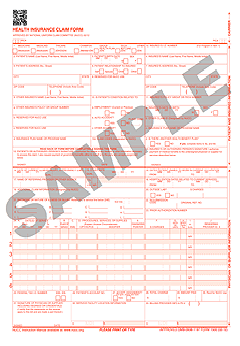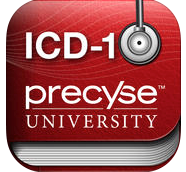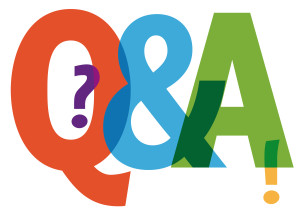Step By Step To Get Ready For ICD-10

Introduction
How Ready Are you?
Medisoft Version
Medisoft v19 (make sure you are on the latest service pack; version number should read 19.1.3.38)
or
Medisoft v20
If you are not on version 19 or 20, you must upgrade. Medisoft check system requirements.
Sending Claims
If you want to print ICD-10 claims on paper, you must use the latest CMS-1500 form, version 2-12.
Sending Electronics:
You must submit claims in ANSI 5010 format (aka Revenue Management)
To check your Revenue Management Version:
- Open RM
- From help menu click on “about”
Make sure you have the LATEST VERSION OF REVENUE MANAGEMENT.
To Update only the computers that send electronic claims:
- Make sure you are lock on that workstation not remote.
- Close all Medisoft screens.
- Click “Revenue Management” folder.
- Check for updates.
- Follow the update screens.
Superbill
How are you getting your billing and coding from the provider?
If you are getting a paper superbill, you might need to redesign it.
Did you know that Medisoft Network Professional can let you do electronic superbills on the iPad or iPhone?
Medisoft Mobile App
Are you using Electronic Medical Billing? If so, make sure you are customizing your Notes Template to help you with ICD-10.
Make sure if you are pushing codes via HL7 that the ICD-10 codes you send exist inside the ICD-10 table in Medisoft PM.
Mapping Codes
Medisoft 19 and Medisoft 20 come with a mapping utility that takes all the ICD-9 codes and maps them to ICD-10 using the GEM code set.
ICD 10 Cross Walk Mapping By Specialty
Adding Additional Extended Codes
If the codes you have via the mapping utility are not enough and you need to add additional codes, consider:
A. Use Codes on Disk, which can add up to 75,000 ICD-10 codes for you.
B. Use Encoder Pro, where you can add individual codes on demand and map them to ICD-9. Encoder Pro also comes with so many other options.
C. If you only need a few codes and are not interested in Codes on Disk or Encoder Pro, you can manually add the codes you will need.
External Apps for codes lookup
ICD-10 Training recorded session
ICD-10 Talks recorded sessions
ICD-10 Talks
One on One Medisoft-ICD-10-Coaching
Basic Package $495
Includes:
- One on One ICD-10 Coaching and Training
- Workflow analysis and planning
- ICD-10 mapping assistance
- Training on how to enter ICD-10 codes today
- Testing your internal claims and coding for ICD-10
- Testing Revenue Management ANSI-5010
- Adding extended codes coaching
- Fixing code bug where it shows ICD-9 in the ICD-10 field
- Unlimited access to our ICD-10 Hotline for 12 months
Premium Package $995
Includes:
- Everything in the basic Package plus
- Codes On Disk (up to 75,000 of ICD-10 codes)
- Installation and training on Codes on Disk
- Encoder Pro (lookup all your coding options and mapping)
- Instillation and training with Encoder Pro
- Training on how to customize paper superbill
- Firewall configuration to enable electronic superbill (iPad App)
ICD-10 Coding & Documentation
Who should get trained?
At Microwize we don’t train you on how to code. If the Physician, Medical Staff and Biller need coding training please visit:
Documentation: http://www.medscape.org/viewarticle/828929_2
ICD-10 Coding:
2
Need more info?
Call us at 800-955-0321
Call 800-955-0321 or Click below
Download a Demo
Free trial software and online demos
Try a Free Demo
Schedule Live Demo
Let our experts show you our solutions