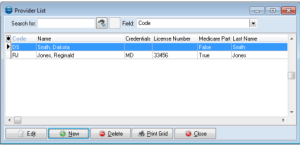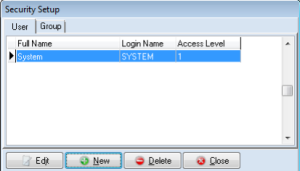Medisoft Version 19
What’s New in Medisoft Version 19
Statement Management
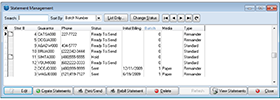 NOTE: This is an Advanced and Medisoft Network Professional feature.
NOTE: This is an Advanced and Medisoft Network Professional feature.
V19 includes creating, editing, printing/reprinting, and listing statements, as well as changing statement status.
You can use Statement Management to create, bill, and rebill statements all from one place. You can also view information about the statement, such as the guarantor, the status, the initial billing date, and the type. You can also generate statements to track missed copays.
MEDISOFT VERSION 19 NEW FEATURES:
-
Insurance Groupings for Reporting and Analysis
-
Requirements (improves claim generation)
-
Customized Aging Buckets
-
Automatic Rebill for Claims
-
Billing for 8 Diagnosis Codes
-
Appointment Status Updates Sent via Bi-directional Data Exchange
-
Facility Report
-
Patient Collections Reports
-
Unapplied Copayment Report
-
Export to Microsoft® Excel
-
Customizable Toolbar
-
AutoTab Entry
-
Integrated Reporting Security
-
HIPAA Security Read
-
Global Security
-
Patient Flagging
-
Print Blank Superbills
-
Case Billing Code Filter on Standard Reports
-
Patient Quick Entry
-
Scheduled File Maintenance
-
Integration with BillFlash from Next Trust
-
Audit Reports
-
Incremental Back-up and Restore
MEDISOFT VERSION 19 SPECIAL FEATURES:
-
Multimedia File Storage
-
Online Updates
-
Encoder Pro
-
Integrates with Microsoft Excel
-
Interfaces with Lab Systems
-
Patient Archiving
-
Work Flow Administrator
-
Standard Chart Number Change Utility
-
Data Export/Import
-
HL7 Interface
-
Future Appointment Warning
-
Phone Number Fields in Appointment Entry
-
Included ePrescribing Licences through RelayHealth
-
Improved Copy Data Utility
-
Multi-Workstation Patient Quick Entry
Download the complete Medisoft Features Evolution Matrix.
Need more info?
Call us at 800-955-0321
Call 800-955-0321 or Click below
Download a Demo
Free trial software and online demos
Try a Free Demo
Schedule Live Demo
Let our experts show you our solutions