Medisoft Version 24, the Most Popular Choice for Medical Billing Software
Medisoft uses simple icons, which highlight the most common tasks performed on a daily basis, allowing you to use Medisoft for your day-to-day Medical Billing and Practice Management tasks. You’ll never need intensive training to utilize the power of the product.
That’s why most medical billing schools choose Medisoft for their training software – and that means you can easily find trained staff.
Insurance Card Scanning Offers New Level of Convenience
You asked for it, and we delivered. Insurance card scanning is now available in Medisoft v24. Now have a copy of the patient’s current insurance card at your fingertips to verify policy numbers, have the carrier’s address and phone number handy, and see copay amounts.
You can scan to the Policy tabs and to the Multimedia tab for added convenience. You can also customize the resolution of the scanned image to optimize viewing.
Auto-Assign Statement Notes

Reduce Duplicate Patient Records with New Checking Feature
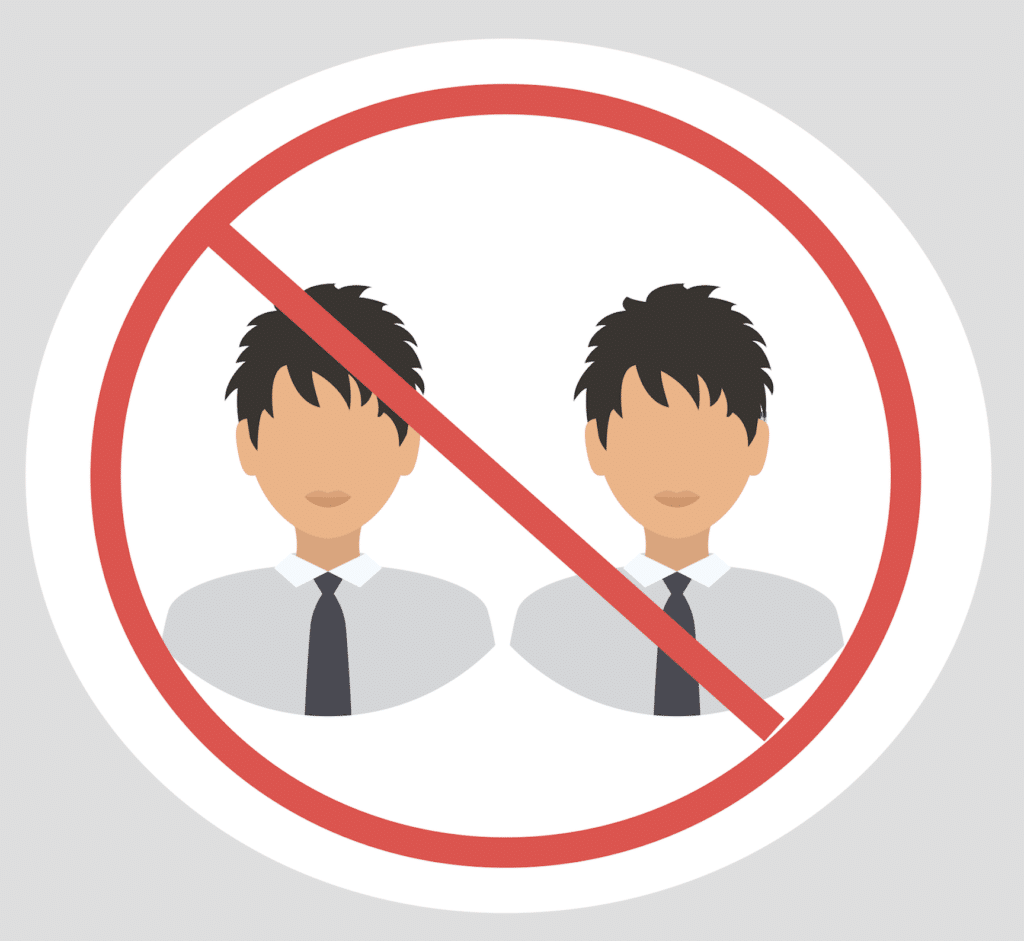
Flag Problem Areas with Color Coding
Colored flags and backgrounds make it quick and easy to identify patient statuses and incomplete transactions.
Posting Grid Shows Secondary Status
The Revenue Manager remittance posting grid has been updated to show the claim status and save billers time and clicks when working the secondary payer.
Looking for more information? We can help. Contact our consultants. Call 800-955-0321 or click here
Need more info?
Call us at 800-955-0321
Call 800-955-0321 or Click below
Schedule Live Demo
Let our experts show you our solutions



